Cellphones in the workplace
- ChrisF
- Top Web Wheeler

- Posts: 8188
- Joined: Thu Sep 17, 2009 2:56 pm
- Town: inniedorp
- Vehicle: Toy
- Real Name: Chris
Cellphones in the workplace
We are seeing more and more people using "tablets" in meetings.
There certainly are many pro's and con's to this .... less paper, better access to information, etc etc ....
So I started looking at the (potential) benefits of using value added functions of a modern phone in the workplace.
Imagine my surprise when I keep on finding articles of how to limit and control the use of phones in the workplace, yet almost nothing on how to "use it better" ....
What do you YOU do with your modern phone ?
Especially how does it help you to work better ????
For instance, can you view your calender remotely ?
How do you deal with work emails, ie do you sync to your phone, or view your server remotely via the web ....
And to take this a step further, what would a "tablet" offer you that you cant get out of a modern high end phone ?
There certainly are many pro's and con's to this .... less paper, better access to information, etc etc ....
So I started looking at the (potential) benefits of using value added functions of a modern phone in the workplace.
Imagine my surprise when I keep on finding articles of how to limit and control the use of phones in the workplace, yet almost nothing on how to "use it better" ....
What do you YOU do with your modern phone ?
Especially how does it help you to work better ????
For instance, can you view your calender remotely ?
How do you deal with work emails, ie do you sync to your phone, or view your server remotely via the web ....
And to take this a step further, what would a "tablet" offer you that you cant get out of a modern high end phone ?
- ChrisF
- Top Web Wheeler

- Posts: 8188
- Joined: Thu Sep 17, 2009 2:56 pm
- Town: inniedorp
- Vehicle: Toy
- Real Name: Chris
Re: Cellphones in the workplace
18 views, and no comments .... 

lyk my julle gebruik ook net die goed vir bel (en forum surf) .....

kom nou manne, hoor graag watter bydrae die goed kan maak tot WERK .....
kontrak word binnekort hernu ..... kry ek WEER n basiese foon, of is dit tyd dat die pestelensie n werklike bydrae kan lewer tot my werk.
PS - ingenieur wat BAIE op terrein is, en baie vergaderinge bywoon .... vir die werlike ontwerp gebruik ek steeds n rekenaar. Maak nog nie sin om n laptop saam te sleep terrein toe nie ..... vat so 1 keer per jaar my privaat laptop saam as ek weet daar is n uur tussen vergaderinge.
lyk my julle gebruik ook net die goed vir bel (en forum surf) .....
kom nou manne, hoor graag watter bydrae die goed kan maak tot WERK .....
kontrak word binnekort hernu ..... kry ek WEER n basiese foon, of is dit tyd dat die pestelensie n werklike bydrae kan lewer tot my werk.
PS - ingenieur wat BAIE op terrein is, en baie vergaderinge bywoon .... vir die werlike ontwerp gebruik ek steeds n rekenaar. Maak nog nie sin om n laptop saam te sleep terrein toe nie ..... vat so 1 keer per jaar my privaat laptop saam as ek weet daar is n uur tussen vergaderinge.
- pietpetoors
- Moderator

- Posts: 10650
- Joined: Thu May 17, 2007 9:12 pm
- Town: Langebaan
- Vehicle: 2.7 Hilux 4x4 DC
- Real Name: Pieter
- Club VHF Licence: X27
- Contact:
Re: Cellphones in the workplace
Depend on who uses it. With some personnel you would want to limit use because they use it to chat and facebook and anything else that can distract them from their work.
I use it for my calendar, communicate with managers via whatsapp and bbm, communicate with suppliers via whatsapp and check emails.
Previously when I went to Cape Town I had to take my laptop with me and every now and then had to stop at a coffee shop to check emails. Now I do not take a laptop with me no more because I can check and answer all my emails on my BlackBerry.
Besides that I do not wear a watch, it is my watch, it is my calculator, it took over the function of my GPS and every now and then I even use it as a spirit level, ruler and protractor. Of course it is also the camera that is always there if I have to send a client a picture of a product.
So yes, there is place for a cell phone in the work place, depending on the function of the employee . The admin lady won't need all of this.
I use it for my calendar, communicate with managers via whatsapp and bbm, communicate with suppliers via whatsapp and check emails.
Previously when I went to Cape Town I had to take my laptop with me and every now and then had to stop at a coffee shop to check emails. Now I do not take a laptop with me no more because I can check and answer all my emails on my BlackBerry.
Besides that I do not wear a watch, it is my watch, it is my calculator, it took over the function of my GPS and every now and then I even use it as a spirit level, ruler and protractor. Of course it is also the camera that is always there if I have to send a client a picture of a product.
So yes, there is place for a cell phone in the work place, depending on the function of the employee . The admin lady won't need all of this.
Only Dead Fish Go With The Flow!
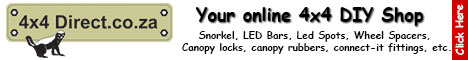
1999 Hilux 2.7i 4x4 Raider DC with 3.4 Prado V6. Rear diff-lock, Bull Bar and rock sliders, 31" Cooper ST Maxx, Snorkel, Alu-Canopy, VHF Motorolla radio, West Coast Rust, Mikem Suspension, Ball Joint Spacers in front and Mikem extended shackles at the rear, 25watt LED Spots
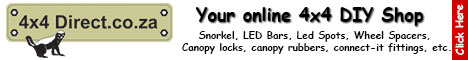
1999 Hilux 2.7i 4x4 Raider DC with 3.4 Prado V6. Rear diff-lock, Bull Bar and rock sliders, 31" Cooper ST Maxx, Snorkel, Alu-Canopy, VHF Motorolla radio, West Coast Rust, Mikem Suspension, Ball Joint Spacers in front and Mikem extended shackles at the rear, 25watt LED Spots
- Knuppel
- LR 4WD Full Lockers

- Posts: 553
- Joined: Sat Aug 29, 2015 2:11 pm
- Town: Somewhere in Africa
- Vehicle: '87 SFA HILUX D/CAB
- Real Name: Marius
Re: Cellphones in the workplace
What you need to be careful about is taking your work home when you use a tablet. As die kalf in die put is dan is dit n ander saak maar as jy nie mooi oppas dan werk jy to 9uur in die aand en maak almal wat vir jou werk de moer in.
- ChrisF
- Top Web Wheeler

- Posts: 8188
- Joined: Thu Sep 17, 2009 2:56 pm
- Town: inniedorp
- Vehicle: Toy
- Real Name: Chris
Re: Cellphones in the workplace
Piet most certainly "user dependant" .... and abuse, both of phones and computers, in the workplace certainly IS a real issue !!
Which is why I spell out in my second post what my work entails.
We can use a web-portal to access our work emails. VERY handy if we are out the office for most of the day. Last week I had to go inspect a site in Robertson, then drive to Ashton to speak to Council. When doing 400km for the day it IS more than just handy when one can log in and check for urgent mails when you stop for lunch.
I am now also looking into how I can auto synch my Outlook Calendar to my Android based phone .... often it HELPS when you can answer their and then if you are available in a few weeks for a random meeting.
With tablets/ipads the guys auto sync minutes and drawings. Thus they no longer have to print out minutes, and when needed it is very handy to pull up drawings and wrap up discussions on the spot.
Might have to go for a "phablet" to be able to read the minutes ....
so yes, this email truly is aimed at finding out how others have found ways to USE a modern phone in their work environment.
pity how many functions remain un-used purely because the end user are not aware it exists ....
I read of the strong computing power and absurd storing capacity of modern phones and I wonder what people USE this for ..... would love to believe it is more than "monkey see monkey want" .....
Which is why I spell out in my second post what my work entails.
We can use a web-portal to access our work emails. VERY handy if we are out the office for most of the day. Last week I had to go inspect a site in Robertson, then drive to Ashton to speak to Council. When doing 400km for the day it IS more than just handy when one can log in and check for urgent mails when you stop for lunch.
I am now also looking into how I can auto synch my Outlook Calendar to my Android based phone .... often it HELPS when you can answer their and then if you are available in a few weeks for a random meeting.
With tablets/ipads the guys auto sync minutes and drawings. Thus they no longer have to print out minutes, and when needed it is very handy to pull up drawings and wrap up discussions on the spot.
Might have to go for a "phablet" to be able to read the minutes ....
so yes, this email truly is aimed at finding out how others have found ways to USE a modern phone in their work environment.
pity how many functions remain un-used purely because the end user are not aware it exists ....
I read of the strong computing power and absurd storing capacity of modern phones and I wonder what people USE this for ..... would love to believe it is more than "monkey see monkey want" .....
- Derren
- Low Range 4WD

- Posts: 227
- Joined: Sun Aug 26, 2007 3:51 pm
- Town: Cape Town
- Vehicle: 2001 Hilux KZ-TE D/C
- Real Name: Derren
- Location: Milnerton Ridge, Cape Town
- Contact:
Re: Cellphones in the workplace
I have an iPad and a Samsung S4. Since I got the S4 I've seldom used the iPad except for reading magazines.
For work, my Samsung S4 syncs my work and personal calendars (and my wife's work and personal calendars). Very useful for busy lives. My work and personal email is synced.
In meetings:
- take notes so I can create reminders/tasks/etc after the meeting
- take photos of any whiteboard "scribbles"
As Pieter said... the added bonus of GPS, camera, sound recording, calculator.
I would be lost without a smartphone. And tempted on getting a phablet for my next phone but will see it is time to upgrade.
For work, my Samsung S4 syncs my work and personal calendars (and my wife's work and personal calendars). Very useful for busy lives. My work and personal email is synced.
In meetings:
- take notes so I can create reminders/tasks/etc after the meeting
- take photos of any whiteboard "scribbles"
As Pieter said... the added bonus of GPS, camera, sound recording, calculator.
I would be lost without a smartphone. And tempted on getting a phablet for my next phone but will see it is time to upgrade.
Toyota Hilux D/C KZ-TE 2001
TJM Bumper, TJM XGS Suspension (with Bilstein shocks), Gomad Alu-Canopy, Snorkel, Chip & Intercooler, Dual Battery
Hyundai ix35 2.0 2011
Four Wheel Drive Club - Western Cape
Hilux4x4.co.za Club
TJM Bumper, TJM XGS Suspension (with Bilstein shocks), Gomad Alu-Canopy, Snorkel, Chip & Intercooler, Dual Battery
Hyundai ix35 2.0 2011
Four Wheel Drive Club - Western Cape
Hilux4x4.co.za Club
- ChrisF
- Top Web Wheeler

- Posts: 8188
- Joined: Thu Sep 17, 2009 2:56 pm
- Town: inniedorp
- Vehicle: Toy
- Real Name: Chris
Re: Cellphones in the workplace
THIS is more of a problem than many realise !!!Knuppel wrote:What you need to be careful about is taking your work home when you use a tablet. As die kalf in die put is dan is dit n ander saak maar as jy nie mooi oppas dan werk jy to 9uur in die aand en maak almal wat vir jou werk de moer in.
Many European countries are now intruducing labour laws to curb the hours that staff may receive work related emails.
As it is, I dont answer my phone after 17:00, unless I can see the name on caller ID.
Also we work to a very strict ISO procedure, thus work emails must be dealt with on a work computer, and stored to the network yada yada .... Thus when we do use the web-portal extra steps are to be taken to keep up the ISO process.
And then, NOTHING as unprofessional as a work email without a proper footer ....
Ek het natuurlik die nuk om VROEG in te kom as dit besig raak. My normale tyd is 6:20 op kantoor, so vroeg is 4:00 tot 5:00 .... Stuur so een oggend n epos uit, want dit moet uitgaan, ek is mos gou weer oppad na vergaderinge .... pluk die een man sy dinges toe sy foon voor 5 raas met n werk epos ....
PERSONALLY - I want to "see" my work emails on my phone, but perfectly happy if these are only updated each morning when I get to the office, and then if I so need sometime during the day. In fact I only need it on the phone a few days later when it is discussed in a meeting. Thus I want it for "record keeping". Working with emails still to be done 99% in office.
- ChrisF
- Top Web Wheeler

- Posts: 8188
- Joined: Thu Sep 17, 2009 2:56 pm
- Town: inniedorp
- Vehicle: Toy
- Real Name: Chris
Re: Cellphones in the workplace
Thanks Derren
- zepplin
- Monster Truck

- Posts: 2099
- Joined: Fri Jul 27, 2007 1:05 pm
- Town: Cape Town
- Vehicle: Crooza VX 80 EFI
- Real Name: Steve
- Club VHF Licence: HC 127
Re: Cellphones in the workplace
I agree with everything Oom Piet, Marius & Derren have said.
The biggest issue I had with my first smart phone (Samsung Galaxy S4) was the damn touch screen - I hated it and spent more time correcting spelling than draughting the actual mail. More a case of wurst fingers I admit but I'm
now on a Galaxy Note 5 - It's a little bigger but my fingers and the buttons are now playing nicely!
I'm on the road constantly - touring locally & internationally - and a laptop is a huge pain so the functionality of the smart phone for keeping in touch with both suppliers & family is very simple and painless. Not to mention the ability to scan/photograph, store & send important documentation instantly. Working on big spreadsheets obviously can be a pain and best suited to a laptop but for the small, quick things it's the bees knees.
For someone in a normal 9-5 office environment I'd say it's a case of keeping up with the Jones' but for someone on the move, indispensable.
It may take a while to adjust Chris but you won't be sorry.
The biggest issue I had with my first smart phone (Samsung Galaxy S4) was the damn touch screen - I hated it and spent more time correcting spelling than draughting the actual mail. More a case of wurst fingers I admit but I'm
now on a Galaxy Note 5 - It's a little bigger but my fingers and the buttons are now playing nicely!
I'm on the road constantly - touring locally & internationally - and a laptop is a huge pain so the functionality of the smart phone for keeping in touch with both suppliers & family is very simple and painless. Not to mention the ability to scan/photograph, store & send important documentation instantly. Working on big spreadsheets obviously can be a pain and best suited to a laptop but for the small, quick things it's the bees knees.
For someone in a normal 9-5 office environment I'd say it's a case of keeping up with the Jones' but for someone on the move, indispensable.
It may take a while to adjust Chris but you won't be sorry.
Crooza VX 80 efi - fully locked.
- ChrisF
- Top Web Wheeler

- Posts: 8188
- Joined: Thu Sep 17, 2009 2:56 pm
- Town: inniedorp
- Vehicle: Toy
- Real Name: Chris
Re: Cellphones in the workplace
Steve another friend moved from the S4 to the Note 6 a few days back .... will give him a week or two and then also follow up with him.
As you already stated - his move was largely inspired by the larger screen .... For me it is going to be a massive step from the S4 Mini to a large screen .... finally not pressing three buttons at a time.
as you also say - "keeping up with the Jones's" .... so many people just glaze over when I ask about the benefits to work of the latest phones they got ....
I have a few BIG projects that are at foundation stage, which translates to me being LONG meetings this year ... and if you only see your emails the next morning it really drains the morning before you actually get down to work.
next question would be how the guys sync their Outlook Calendar to their phones (and back) ....
As you already stated - his move was largely inspired by the larger screen .... For me it is going to be a massive step from the S4 Mini to a large screen .... finally not pressing three buttons at a time.
as you also say - "keeping up with the Jones's" .... so many people just glaze over when I ask about the benefits to work of the latest phones they got ....
I have a few BIG projects that are at foundation stage, which translates to me being LONG meetings this year ... and if you only see your emails the next morning it really drains the morning before you actually get down to work.
next question would be how the guys sync their Outlook Calendar to their phones (and back) ....
- Mossienel
- LR 4WD Rear Locker

- Posts: 257
- Joined: Mon Jul 22, 2013 4:43 pm
- Town: Paarl
- Vehicle: Hilux 2011 2.5d4d DC 4x4
- Real Name: Louis
- Location: Paarl en Saudi Arabia
Re: Cellphones in the workplace
Chris, dis dlak heel van die onderwerp af maar my onderving met smartphone is dat almal een het en die het sy pro's en con's. In die tiepe werk wat ek doen moet ek die local mense oplei deur my ondervinding met hulle te deel. Maar daar is niks meer irreterend as jy iets vir iemand moet verduidelik of wys en hy is op sy foon besig om te what app met sy chommy nie.
Maar nou kom jy by die pro's dis nogals handig as jy in die middle van die nag 'n oproep kry oor 'n breakdown iewers en die persoon kan vir jou 'n foto of selfs 'n video clip stuur van die probleem soos dit gebeur. Dit help ook baie as die foto die foutiewe part kan wys sodat as jy daar kom jy die regte tools en parte het on die job so vinnig as moontlik regte kry.
Maar nou kom jy by die pro's dis nogals handig as jy in die middle van die nag 'n oproep kry oor 'n breakdown iewers en die persoon kan vir jou 'n foto of selfs 'n video clip stuur van die probleem soos dit gebeur. Dit help ook baie as die foto die foutiewe part kan wys sodat as jy daar kom jy die regte tools en parte het on die job so vinnig as moontlik regte kry.
- ChrisF
- Top Web Wheeler

- Posts: 8188
- Joined: Thu Sep 17, 2009 2:56 pm
- Town: inniedorp
- Vehicle: Toy
- Real Name: Chris
Re: Cellphones in the workplace
Ek mentor ons jong ingenieurs. Het ook omtrent 14 matrikulante gehad in die laaste paar jaar wat "job-shadow" ....Mossienel wrote:Chris, dis dlak heel van die onderwerp af maar my onderving met smartphone is dat almal een het en die het sy pro's en con's. In die tiepe werk wat ek doen moet ek die local mense oplei deur my ondervinding met hulle te deel. Maar daar is niks meer irreterend as jy iets vir iemand moet verduidelik of wys en hy is op sy foon besig om te what app met sy chommy nie.
Maar nou kom jy by die pro's dis nogals handig as jy in die middle van die nag 'n oproep kry oor 'n breakdown iewers en die persoon kan vir jou 'n foto of selfs 'n video clip stuur van die probleem soos dit gebeur. Dit help ook baie as die foto die foutiewe part kan wys sodat as jy daar kom jy die regte tools en parte het on die job so vinnig as moontlik regte kry.
LEKKER om te sien hoe die jong lewens "ontwikkel".
NIKS erger as wanneer die jong mense eerder in daai klein skerm staar as om deel te neem .....
n foon is net n stuk "toerusting" .. tog jammer hoe min tyd spandeer word om dit positief aan te wend.
- smokintyres
- LR 4WD Rear Locker

- Posts: 329
- Joined: Mon Jul 05, 2010 10:18 am
- Town: Windhoek
- Vehicle: Hilux 4.0 V6, relatively standard; for now...
- Real Name: Gernot
Re: Cellphones in the workplace
Hi Chris,
I was in a similar position about two years ago. I had learned off the web that apps are available to open (and even edit to some degree) AutoCAD drawings from phones or tablets. I had already made use of the practicality of Office Excel and Word being available in app form allowing viewing and editing of spreadsheets and word documents. Everything (almost) is possible these days!
So my experience thus far: A proper smart phone (read: strong processor with plenty of storage capability) will most probably suffice and make your life a lot easier. If you prefer a bigger screen, stay away from Samsung tablets, they are to slow and the screen sensitivity or lack thereof takes the fun out of it very quickly. I am very fond of my Sony Z2 smartphone. The screen is big enough for most applications, Spreadsheets and drawings are not the easiest to view let alone edit. Highly recommend converting any drawings to pdf beforehand, works like a charm.
And since you mentioned the regular site visits: a lot of the Sony phones are water and dust proof (tried and tested ) and can take quite a beating before they are damaged. I have dropped this thing more often than I would like to admit and where almost every Apple or Samsung product would have ended with a cracked screen, I would be lucky to find a scratch on the edges of the phone. No trying to sell a product here, just my experience
) and can take quite a beating before they are damaged. I have dropped this thing more often than I would like to admit and where almost every Apple or Samsung product would have ended with a cracked screen, I would be lucky to find a scratch on the edges of the phone. No trying to sell a product here, just my experience 
It took me a little to long to set up the work email to sync with the phone and I have yet to figure out how to sync the calendar and possibly contacts over the internet. In the mean time I just sync everything via USB cable at least once a week. A Wifi option is available, but my employer does not allow any other devices on the wireless network as it is getting abused enough as it is. Just always some okes that have to ruin it for everybody...
So to wrap up: a powerful phone with good touch screen sensitivity should leave you smiling all the way!
I was in a similar position about two years ago. I had learned off the web that apps are available to open (and even edit to some degree) AutoCAD drawings from phones or tablets. I had already made use of the practicality of Office Excel and Word being available in app form allowing viewing and editing of spreadsheets and word documents. Everything (almost) is possible these days!
So my experience thus far: A proper smart phone (read: strong processor with plenty of storage capability) will most probably suffice and make your life a lot easier. If you prefer a bigger screen, stay away from Samsung tablets, they are to slow and the screen sensitivity or lack thereof takes the fun out of it very quickly. I am very fond of my Sony Z2 smartphone. The screen is big enough for most applications, Spreadsheets and drawings are not the easiest to view let alone edit. Highly recommend converting any drawings to pdf beforehand, works like a charm.
And since you mentioned the regular site visits: a lot of the Sony phones are water and dust proof (tried and tested
It took me a little to long to set up the work email to sync with the phone and I have yet to figure out how to sync the calendar and possibly contacts over the internet. In the mean time I just sync everything via USB cable at least once a week. A Wifi option is available, but my employer does not allow any other devices on the wireless network as it is getting abused enough as it is. Just always some okes that have to ruin it for everybody...
So to wrap up: a powerful phone with good touch screen sensitivity should leave you smiling all the way!
- niclemaitre
- LR 4WD Full Lockers

- Posts: 931
- Joined: Mon Jun 13, 2011 2:44 pm
- Town: Stellenbosch
- Vehicle: 99 IFS DC 4x4
- Real Name: Nic
- Location: Stellenbosch
Re: Cellphones in the workplace
Sync outlook calendar to android:
Here:
http://forums.androidcentral.com/google ... ost3899021" onclick="window.open(this.href);return false;
Or here:
http://forums.androidcentral.com/google ... ost4125886" onclick="window.open(this.href);return false;
Here:
http://forums.androidcentral.com/google ... ost3899021" onclick="window.open(this.href);return false;
Or here:
http://forums.androidcentral.com/google ... ost4125886" onclick="window.open(this.href);return false;
Happy trails
Nic
SFA '97 DC - affirmatively shopped
SFA '87 DC "Rooies" - sold
IFS '99 DC "Benny"
Nic
SFA '97 DC - affirmatively shopped
SFA '87 DC "Rooies" - sold
IFS '99 DC "Benny"
- niclemaitre
- LR 4WD Full Lockers

- Posts: 931
- Joined: Mon Jun 13, 2011 2:44 pm
- Town: Stellenbosch
- Vehicle: 99 IFS DC 4x4
- Real Name: Nic
- Location: Stellenbosch
Re: Cellphones in the workplace
Or you can download the outlook app
Happy trails
Nic
SFA '97 DC - affirmatively shopped
SFA '87 DC "Rooies" - sold
IFS '99 DC "Benny"
Nic
SFA '97 DC - affirmatively shopped
SFA '87 DC "Rooies" - sold
IFS '99 DC "Benny"
- HeavyG
- Low Range 4WD

- Posts: 108
- Joined: Mon Oct 12, 2015 11:16 am
- Town: Brackenfell
- Vehicle: 2007 Jeep Grand Cherokee 3.0 CRD Overland
- Real Name: Graeme
- Club VHF Licence: HC247
- Contact:
Re: Cellphones in the workplace
I can access my work email on my phone, but I have set it up to not automatically refresh my Inbox and generate no notifications. This lets me check work email if I have to without having it annoy me 99.9% of the time when I don't need it. In any event, I don't reply to emails using an email client as emails from clients generate tickets in our ticketing system, and I'd reply from there if need be.
Then as I'm part of a team that has a standby rotation, and the nature of Internet things is such that they sometimes break (ideally between 02:00 and 03:00 mind you), I am able to fix simple things straight from my phone, as all our web hosting is based on some form of Linux server, where the administrative interface is simple and based on text commands.
Being able to do light things on the phone is also useful when you don't necessarily want to carry a laptop around. Most common example is if we decide to eat out during the week, I can leave the laptop in the boot so that its close if I really need it, but most of the time I can do simple fixes right on the phone in a matter of minutes.
So while I don't typically rely heavily on my phone in the workplace, it is an invaluable tool for certain work-related things.
Then as I'm part of a team that has a standby rotation, and the nature of Internet things is such that they sometimes break (ideally between 02:00 and 03:00 mind you), I am able to fix simple things straight from my phone, as all our web hosting is based on some form of Linux server, where the administrative interface is simple and based on text commands.
Being able to do light things on the phone is also useful when you don't necessarily want to carry a laptop around. Most common example is if we decide to eat out during the week, I can leave the laptop in the boot so that its close if I really need it, but most of the time I can do simple fixes right on the phone in a matter of minutes.
So while I don't typically rely heavily on my phone in the workplace, it is an invaluable tool for certain work-related things.
Graeme Donaldson
- Stef
- Monster Truck

- Posts: 3125
- Joined: Mon Jan 25, 2010 12:54 pm
- Town: Pretoria
- Vehicle: '98 LTD
- Real Name: Stefan
- Club VHF Licence: X107
Re: Cellphones in the workplace
Pretty much agree with all the sentiments.
My biggest gripe is this: a laptop is such a schlep, but ito screen real estate the best; smart phone very capable and fits in my pocket, but for some applications the screen is just too small. And I don't know some people talk on their phablets...reminds me of the first "brick" mobile phones
Workwise my email sync is setup, but I hardly use it. It's bad enough that my work laptop goes home with me daily..."just in case" I have to VPN into work.
What is handy though is the fact that I can connect remotely to our sound systems via the network to adjust volumes etc if need be without running to the office, basically any system that has a web interface.
Peel smart remote setup for all TV's/screens so again, instant rectification of an issue/customer request
And then of course internet & social media for meetings where people talk a lot without saying anything.
Home wise; still want setup my crude home automation system with an unrestricted APN and a Raspi. Use the banking app and again the Peel Smart Remote
My biggest gripe is this: a laptop is such a schlep, but ito screen real estate the best; smart phone very capable and fits in my pocket, but for some applications the screen is just too small. And I don't know some people talk on their phablets...reminds me of the first "brick" mobile phones
Workwise my email sync is setup, but I hardly use it. It's bad enough that my work laptop goes home with me daily..."just in case" I have to VPN into work.
What is handy though is the fact that I can connect remotely to our sound systems via the network to adjust volumes etc if need be without running to the office, basically any system that has a web interface.
Peel smart remote setup for all TV's/screens so again, instant rectification of an issue/customer request
And then of course internet & social media for meetings where people talk a lot without saying anything.
Home wise; still want setup my crude home automation system with an unrestricted APN and a Raspi. Use the banking app and again the Peel Smart Remote
- ChrisF
- Top Web Wheeler

- Posts: 8188
- Joined: Thu Sep 17, 2009 2:56 pm
- Town: inniedorp
- Vehicle: Toy
- Real Name: Chris
Re: Cellphones in the workplace
Thank you Nick ! 

- ChrisF
- Top Web Wheeler

- Posts: 8188
- Joined: Thu Sep 17, 2009 2:56 pm
- Town: inniedorp
- Vehicle: Toy
- Real Name: Chris
Re: Cellphones in the workplace
To stylus or not to ......
is it all it is hyped to be ?
is it worth the price premium ?
is it all it is hyped to be ?
is it worth the price premium ?
- Knuppel
- LR 4WD Full Lockers

- Posts: 553
- Joined: Sat Aug 29, 2015 2:11 pm
- Town: Somewhere in Africa
- Vehicle: '87 SFA HILUX D/CAB
- Real Name: Marius
Re: Cellphones in the workplace
- ChrisF
- Top Web Wheeler

- Posts: 8188
- Joined: Thu Sep 17, 2009 2:56 pm
- Town: inniedorp
- Vehicle: Toy
- Real Name: Chris
Re: Cellphones in the workplace
uhm ja .....
ek sou settle vir "dik vingers" .... dan kon ek net twee knoppies gelyk druk, in plaas van die huidige drie op n slag ....
ek sien daar is heel party manne wat die stylus gebruik om notas te neem, selfs sketse, die kan dan ge-epos word na die rekenaar ....
hoor graag van die wat dit reeds (probeer) gebruik in die werk situasie.
die sketse kan nogal handig wees in ons game - maak die skets (vryhand illustrasies), kry konsep goedkeuring en stuur dit daar en dan vir verdere hantering.
werk dit so goed soos dit klink ....
ek sou settle vir "dik vingers" .... dan kon ek net twee knoppies gelyk druk, in plaas van die huidige drie op n slag ....
ek sien daar is heel party manne wat die stylus gebruik om notas te neem, selfs sketse, die kan dan ge-epos word na die rekenaar ....
hoor graag van die wat dit reeds (probeer) gebruik in die werk situasie.
die sketse kan nogal handig wees in ons game - maak die skets (vryhand illustrasies), kry konsep goedkeuring en stuur dit daar en dan vir verdere hantering.
werk dit so goed soos dit klink ....
- ChrisF
- Top Web Wheeler

- Posts: 8188
- Joined: Thu Sep 17, 2009 2:56 pm
- Town: inniedorp
- Vehicle: Toy
- Real Name: Chris
Re: Cellphones in the workplace
did some web surfing .....
seems the stylus is a true love-it-or-hate-it item.
Certainly LESS phones coming out with it.
But then, the "other" phones dont have the level of software that Samsung has for its stylus, reducing it to no more than an extention of your finger ..... with the Samsung software the stylus can actually be used to add a lot of functionality !
reviews differ drastically on their feedback though !!!!
some punt the pro's, but acknowledge that most users dont use the stylus after the first week ....
others are downright negative of the stylus .....
seems the stylus is a true love-it-or-hate-it item.
Certainly LESS phones coming out with it.
But then, the "other" phones dont have the level of software that Samsung has for its stylus, reducing it to no more than an extention of your finger ..... with the Samsung software the stylus can actually be used to add a lot of functionality !
reviews differ drastically on their feedback though !!!!
some punt the pro's, but acknowledge that most users dont use the stylus after the first week ....
others are downright negative of the stylus .....
- Derren
- Low Range 4WD

- Posts: 227
- Joined: Sun Aug 26, 2007 3:51 pm
- Town: Cape Town
- Vehicle: 2001 Hilux KZ-TE D/C
- Real Name: Derren
- Location: Milnerton Ridge, Cape Town
- Contact:
Re: Cellphones in the workplace
The stylus gives you options.
No stylus and you will always wonder if you should have got one.
I would agree on no point in getting a stylus unless the phone & software is made for it (e.g. Samsung).
No stylus and you will always wonder if you should have got one.
I would agree on no point in getting a stylus unless the phone & software is made for it (e.g. Samsung).
Toyota Hilux D/C KZ-TE 2001
TJM Bumper, TJM XGS Suspension (with Bilstein shocks), Gomad Alu-Canopy, Snorkel, Chip & Intercooler, Dual Battery
Hyundai ix35 2.0 2011
Four Wheel Drive Club - Western Cape
Hilux4x4.co.za Club
TJM Bumper, TJM XGS Suspension (with Bilstein shocks), Gomad Alu-Canopy, Snorkel, Chip & Intercooler, Dual Battery
Hyundai ix35 2.0 2011
Four Wheel Drive Club - Western Cape
Hilux4x4.co.za Club
- Stef
- Monster Truck

- Posts: 3125
- Joined: Mon Jan 25, 2010 12:54 pm
- Town: Pretoria
- Vehicle: '98 LTD
- Real Name: Stefan
- Club VHF Licence: X107
Re: Cellphones in the workplace
For drawing/note apps the stylus is perfect, better than a finger for obvious reasons. Had a Nokia 5800 with a stylus....wasn't impressed.
If one is not going to use it extensively it is not even worth getting one for the odd occasion you might need it IMO
If one is not going to use it extensively it is not even worth getting one for the odd occasion you might need it IMO
- ChrisF
- Top Web Wheeler

- Posts: 8188
- Joined: Thu Sep 17, 2009 2:56 pm
- Town: inniedorp
- Vehicle: Toy
- Real Name: Chris
Re: Cellphones in the workplace
en daar kry ek laasweek n kennisgewing dat ek vroer mag upgrade .....
nou die trotse eienaar van n Samsung Note 5.

als wat jy verwag van n moderne slim foon, en dan die "S-pen".
Die S-Pen doen als wat jy verwag van n "stylus", maar dit het ook n knoppie in waarmee jy sagteware kan aktiveer, of gebruik die S-pen se icon teen die kant van die skerm. Nou het jy toegang tot n reeks spesialis sagteware vir die Samsung foon en die S-pen.
MEMO - met die foon AF, haal die stylus uit en skryf op die skerm, druk save, en jy kan later daai memo se sketse/woorde/getalle gebruik.
S-Note - nou kan jy keyboard tik, met die S-pen skryf, of selfs images in trek in die nota. Die nota word ge-export as n A4 pdf bladsy(e). Natuurlik n REEKS pre-set notas om te gebruik....
vir die sakemanne - jy maak n pdf oop, sit jou handtekening op die dokument, en dis reg om versprei te word. Ons het getoets en die vlak van sekuriteit van daai pdf is heel bilik.
ek gebruik nou n staander vir die foon en n blue-tooth keybord ... (die boerseun se vingers is te dik vir daai klein touch screen..) LEKKER !!!! Sal dit binnekort uit-toets in n vergadering ....
LEKKER !!!! Sal dit binnekort uit-toets in n vergadering ....
Gebruik "SmartSwitch" om die foon te koppel aan die rekenaar, jy kan dan die volgende doen:
- Backup
- Restore
- Outlook Sync (dis nou kontakte, Kalender ens .. NIE die eposse nie)
Om die eposse op die foon te sien het IT vir my iets opgestel ...
 Ek sien basies net die header van elke epos, en kan spesifieke eposse aflaai soos benodig.
Ek sien basies net die header van elke epos, en kan spesifieke eposse aflaai soos benodig.
so ver BAIE gelukkig
nou die trotse eienaar van n Samsung Note 5.
als wat jy verwag van n moderne slim foon, en dan die "S-pen".
Die S-Pen doen als wat jy verwag van n "stylus", maar dit het ook n knoppie in waarmee jy sagteware kan aktiveer, of gebruik die S-pen se icon teen die kant van die skerm. Nou het jy toegang tot n reeks spesialis sagteware vir die Samsung foon en die S-pen.
MEMO - met die foon AF, haal die stylus uit en skryf op die skerm, druk save, en jy kan later daai memo se sketse/woorde/getalle gebruik.
S-Note - nou kan jy keyboard tik, met die S-pen skryf, of selfs images in trek in die nota. Die nota word ge-export as n A4 pdf bladsy(e). Natuurlik n REEKS pre-set notas om te gebruik....
vir die sakemanne - jy maak n pdf oop, sit jou handtekening op die dokument, en dis reg om versprei te word. Ons het getoets en die vlak van sekuriteit van daai pdf is heel bilik.
ek gebruik nou n staander vir die foon en n blue-tooth keybord ... (die boerseun se vingers is te dik vir daai klein touch screen..)
Gebruik "SmartSwitch" om die foon te koppel aan die rekenaar, jy kan dan die volgende doen:
- Backup
- Restore
- Outlook Sync (dis nou kontakte, Kalender ens .. NIE die eposse nie)
Om die eposse op die foon te sien het IT vir my iets opgestel ...
so ver BAIE gelukkig
- ChrisF
- Top Web Wheeler

- Posts: 8188
- Joined: Thu Sep 17, 2009 2:56 pm
- Town: inniedorp
- Vehicle: Toy
- Real Name: Chris
Re: Cellphones in the workplace
feedback time -
so one month into the contract ....
Please bear with me as some of these comments may be old hat to those on their 10th smart phone.
Battery time - more than 2 days on a charge, while using it, sending receiving emails etc. At a push three days per charge, while using it. Over a weekend the battery hardly drops at all.
Screen size - MAGIC ! Being in that life cycle where the arms are growing shorter I enjoy the screen size. May be a tad big for those with small hands though.
Updates, updates and more updates !! - mine is set to only run updates when in a WiFi zone. You are going to clock up a nasty bill if you dont do this !! This baby runs at 1Meg/s when downloading !! I can see some people getting hurts $$
The Quick Note function (writing on the screen with the S-pen) is BRILLIANT !
I avoided receiving emails om my phone, but been off sick for the last two weeks. Being able to receive the emails at home was most handy !! Pain to sort out my Inbox once back in the office though .... Currently it is set only only auto-download the "start" of each email, and only during office hours - thus no pesky work stuff at home. BUT, when I want to it is a swipe of the finger to manual download at any time.
I bought a blue-tooth keyboard to use with the phone - WOW !! best gadget ever !!
certainly is a case to be made for this in the workplace ... especially for those out the office frequently.
so one month into the contract ....
Please bear with me as some of these comments may be old hat to those on their 10th smart phone.
Battery time - more than 2 days on a charge, while using it, sending receiving emails etc. At a push three days per charge, while using it. Over a weekend the battery hardly drops at all.
Screen size - MAGIC ! Being in that life cycle where the arms are growing shorter I enjoy the screen size. May be a tad big for those with small hands though.
Updates, updates and more updates !! - mine is set to only run updates when in a WiFi zone. You are going to clock up a nasty bill if you dont do this !! This baby runs at 1Meg/s when downloading !! I can see some people getting hurts $$
The Quick Note function (writing on the screen with the S-pen) is BRILLIANT !
I avoided receiving emails om my phone, but been off sick for the last two weeks. Being able to receive the emails at home was most handy !! Pain to sort out my Inbox once back in the office though .... Currently it is set only only auto-download the "start" of each email, and only during office hours - thus no pesky work stuff at home. BUT, when I want to it is a swipe of the finger to manual download at any time.
I bought a blue-tooth keyboard to use with the phone - WOW !! best gadget ever !!
certainly is a case to be made for this in the workplace ... especially for those out the office frequently.
- ChrisF
- Top Web Wheeler

- Posts: 8188
- Joined: Thu Sep 17, 2009 2:56 pm
- Town: inniedorp
- Vehicle: Toy
- Real Name: Chris
Re: Cellphones in the workplace
It is a keyboard from a tablet, thus flat enough to fit into a leather folder with the other paperwork.Knuppel wrote:So when you go traveling, what pocket do you fit the keyboard in?
You can actually us the complete tablet folder with keyboard, and just place the phone where the tablet would have been.
Obviously depends on just how much typing you intend doing ....
- Knuppel
- LR 4WD Full Lockers

- Posts: 553
- Joined: Sat Aug 29, 2015 2:11 pm
- Town: Somewhere in Africa
- Vehicle: '87 SFA HILUX D/CAB
- Real Name: Marius
Re: Cellphones in the workplace
Got it, I was imagining a full size keyboard. Then it becomes a schlep.
- ChrisF
- Top Web Wheeler

- Posts: 8188
- Joined: Thu Sep 17, 2009 2:56 pm
- Town: inniedorp
- Vehicle: Toy
- Real Name: Chris
Re: Cellphones in the workplace
Actually there IS a full sized blue tooth keyboard - complete with a touch pad so you can use the "send" buttons on the phone from the keyboard .... though this is sold to be used with the smart tv's ....
Back to the phone - a 7'' tablet folder with keyboard works GOOD ! And you can choose to pay top price at the dealers, or cheap at the electronic gadget stores ....
Back to the phone - a 7'' tablet folder with keyboard works GOOD ! And you can choose to pay top price at the dealers, or cheap at the electronic gadget stores ....
- ChrisF
- Top Web Wheeler

- Posts: 8188
- Joined: Thu Sep 17, 2009 2:56 pm
- Town: inniedorp
- Vehicle: Toy
- Real Name: Chris
Re: Cellphones in the workplace
Few months down the line - HAPPY.
Not using the stylus daily. But when I do use it, it IS a handy working tool. Was in a two day conference, architect sends an email with pdf attachment, asking some dimensions and details. Opened the attachment, drew on it, showed the relevant dimensions, and emailed it back, all from the phone.
My ratio of office to site time does not make this a necesity. But I can see that for many people this WILL be a massive advantage !!
as for the other more standard smart phone functions -
can load your pdf codes/regulations onto the phone and have it at the ready if you need to check some data.
while still getting the hang of my new diabetic shopping lists I have loaded documents onto the phone so I can check in store if I am not sure.
And the camera on these new phones are so good that I am often not taking my P&S to site ....
Would love a 10 to 12'' mini laptop with a stylus screen function, properly Word and Excel capable, wifi networkable ...... The standard 10'' notebook is paying dividends on site. :)
Not using the stylus daily. But when I do use it, it IS a handy working tool. Was in a two day conference, architect sends an email with pdf attachment, asking some dimensions and details. Opened the attachment, drew on it, showed the relevant dimensions, and emailed it back, all from the phone.
My ratio of office to site time does not make this a necesity. But I can see that for many people this WILL be a massive advantage !!
as for the other more standard smart phone functions -
can load your pdf codes/regulations onto the phone and have it at the ready if you need to check some data.
while still getting the hang of my new diabetic shopping lists I have loaded documents onto the phone so I can check in store if I am not sure.
And the camera on these new phones are so good that I am often not taking my P&S to site ....
Would love a 10 to 12'' mini laptop with a stylus screen function, properly Word and Excel capable, wifi networkable ...... The standard 10'' notebook is paying dividends on site. :)