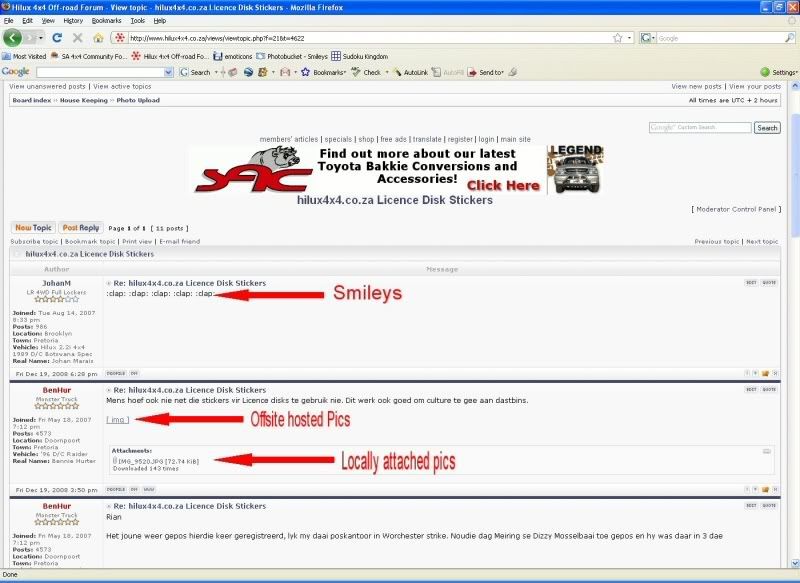Changing your Display Options
Posted: Fri Oct 17, 2008 9:12 pm
Sometimes you might want to prevent the display of Signatures/Images/Smileys or even Avatars in posts as they are bandwidth-hungry or some other personal reasons. Here is a short instruction on how to go about turning these items on and off.
Step 1: Click on the User Control Panel link encircled in red

Step 2: Click on the Board Preferences link encircled in red
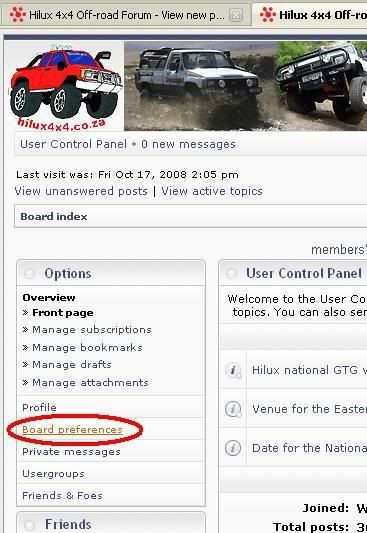
Step 3: Click on the Edit Display Options link encircled in red
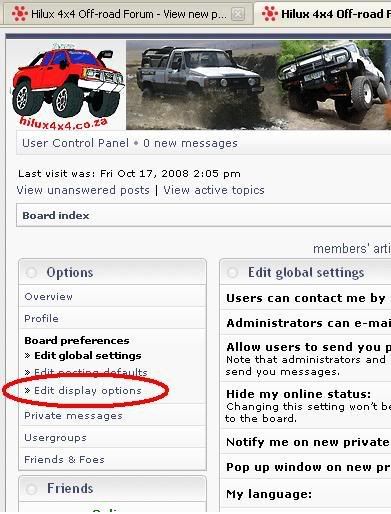
Step 4: Change the options encircled in red as required and click the Submit Button below.
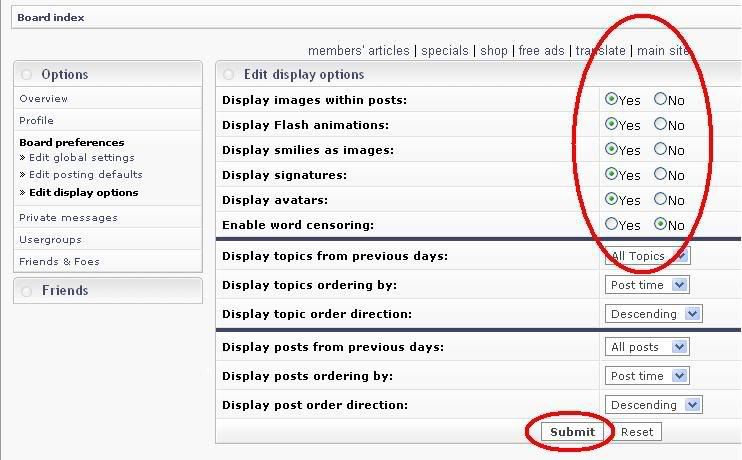
Play with these settings until you are happy. Your signature and avatar and all other graphics will still be displayed for other users.
Step 1: Click on the User Control Panel link encircled in red

Step 2: Click on the Board Preferences link encircled in red
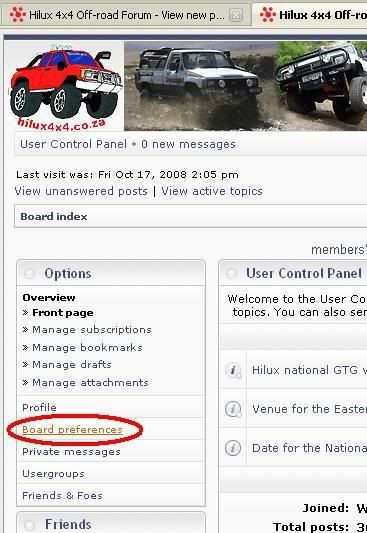
Step 3: Click on the Edit Display Options link encircled in red
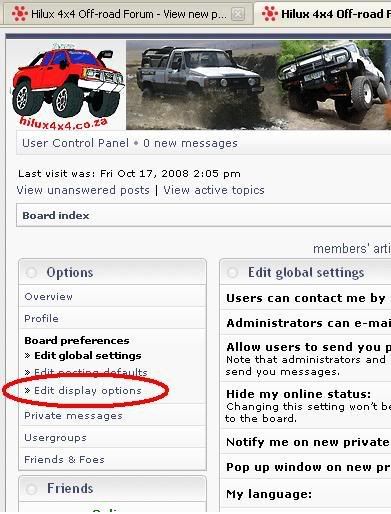
Step 4: Change the options encircled in red as required and click the Submit Button below.
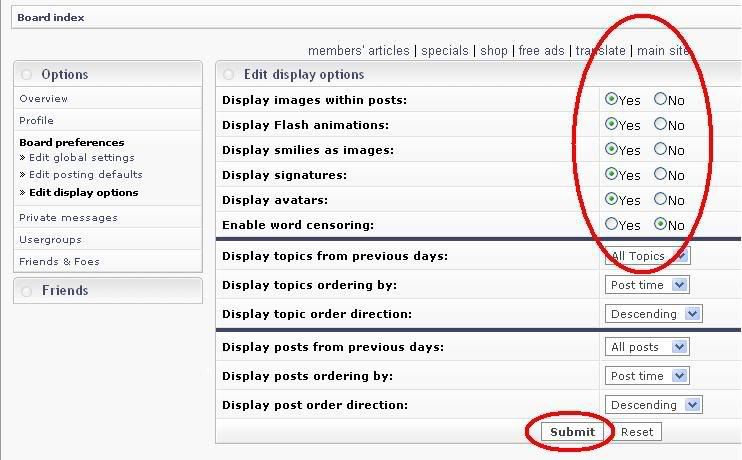
Play with these settings until you are happy. Your signature and avatar and all other graphics will still be displayed for other users.